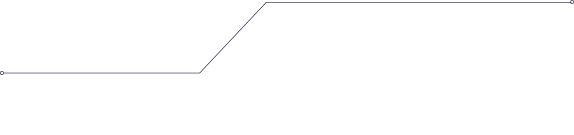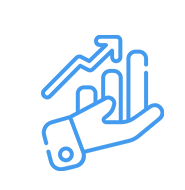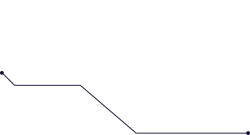Montreal
1275 Av. des Canadiens-de-Montréal,
Montréal, QC H3B 0G4
Canada
Los Angeles
312 Arizona Ave,
Santa Monica, CA 90401,
USA
Dubai
Gate Avenue Zone D at DIFC – Sheikh Zayed Road
Dubai, United Arab Emirates
Doha
1 Al Corniche St, Burj Doha, level 21,
Doha, Qatar
Subscribe to our newsletter
© Copyright 2022. All rights reserved by Rocket Science Development